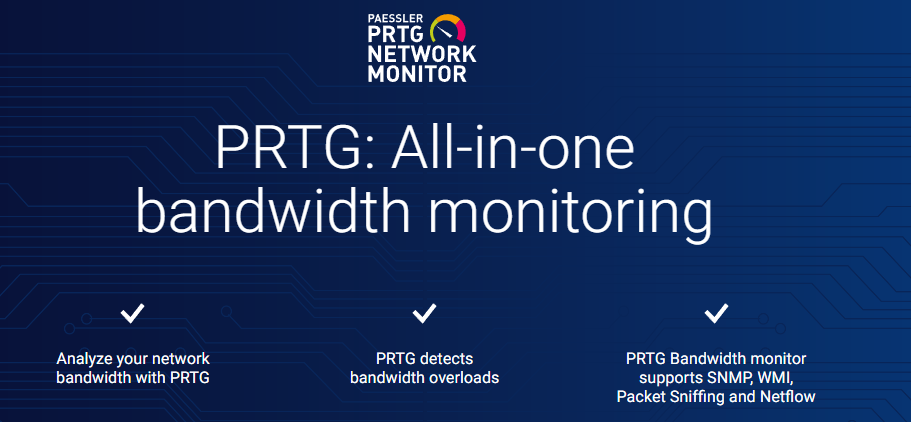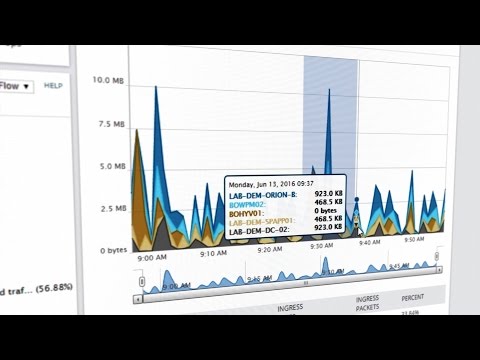To better understand the condition of your network and to resolve latency problems & network faults, bandwidth monitoring is needed. Knowing what is happening in your network requires constant monitoring. These monitoring tools monitor whole network activity, including bandwidth consumption, data processing and response times, and traffic conditions. With the help of bandwidth monitors, you can quickly track how much bandwidth each device uses on your network, set usage limits for each device, and identify any possible blockages or service breakdowns. And here is a list of the best network bandwidth monitors for a network. These tools monitor & inspect your network connection and give you a thorough breakdown of everything happening in your network. Let’s get started!
ManageEngine
ManageEngine provides a powerful and robust corporate-level bandwidth monitor that can assist you in diagnosing and fixing network problems before clients and subscribers are impacted. It allows the user to observe and keep track of network bandwidth utilization over time. Additionally, you can set internet usage restrictions and get real-time alerts when the limit is reached. This tool displays usage trends and network activity over the course of several months using charts and statistical data. It’s also important to note that this bandwidth monitoring application has various security measures. Features:
It enables the user to set up alerts and warnings based on predetermined threshold levels and create reports based on various criteria, such as bandwidth consumption and Network Reliability. Users can estimate future bandwidth requirements using consumption trends. Identifies the bandwidth hogs in the network. Supports numerous technologies, including packet sniffing and filtering, Cisco CBQoS, and many more
It is a cutting-edge bandwidth monitoring tool that works in Multiple Operating Systems, including Android, Windows, and Linux. This software suite offers real-time reporting and resource management tools for bandwidth monitoring. The Incremental Flow Processing Engine in this NetFlow Analyzer assists you in identifying zero-day attacks and tracking network irregularities so you may take immediate action when necessary. It offers a 30 -day free trial, and you can download the free version of the ManageEngine network bandwidth monitor.
Paessler PRTG
Paessler PRTG is a well-known network monitoring and analysis brand among IT professionals. It is not surprising that PRTG offers an excellent bandwidth monitoring tool, given that many companies have always relied on them for their various monitoring requirements. Slow bandwidth has severe implications in corporate environments. These network disruptions cause workers and staff to become inactive, which decreases productivity and sales. Network Administrators must quickly identify and get rid of bandwidth hogs. In this situation, This PRTG network monitoring platform will assist you in tracking bandwidth consumption, detecting and measuring increased transmission overloads, and effectively identifying potential network delays by digging deeper into the network. It identifies the possible network congestions and bandwidth hogs, for example, which system or application utilizes the most bandwidth. Additionally, This software package includes built-in tools like the Packet Analyzer, which keeps track of baseline activity in data streams so the user can comprehend the data transmitted across the network. Features:
It uses a simple charting approach for network traffic visualization. Integrated packet sniffer to inspect data streams It reads all the network traffic patterns and provides in-depth information on which services and applications use more bandwidth Flow sensors are utilized to visualize the bandwidth consumption in charts and graphs.
A 30-day free trial is available for download. Numerous sensors and module integrations are included in this software package. After the trial period, it switches back to its free edition.
SolarWinds
SolarWinds provides a sophisticated network bandwidth assessment and performance monitoring software package. This bundle includes the NPM (Network Performance Monitor) and NTA (NetFlow Traffic Analyzer). It can perform many networking tasks, such as multi-vendor network monitoring, WLC traffic monitoring, custom network traffic reporting, and many more. This tool performs real-time network traffic analysis to capture and analyze streams of data packets which assists in information retention, resource allocation, and avoiding possible configuration errors. Features:
Create alerts and warnings based on layered trigger conditions and network structure. Visualizing real-time traffic flow and performance is made simple by the charting mechanism. Real-time graphical linkage for connecting packet headers to optimize the discovery of the underlying cause. Automatically Identifies the services on a network that consumes more bandwidth.
Additionally, It can examine and separate malicious network packets, spot trends in the data stream, and even visualize the flow data analysis through UI accessibility. All of these can assist the user in identifying and resolving performance issues. SolarWinds offers a one-month free and fully functional trial period like other tools, which is available on the SolarWinds download page.
NetWorX
Softperfect provides a tremendous and straightforward bandwidth monitoring tool, NetworX, to monitor network activity and bandwidth usage. A customizable and highly configurable graph illustrates and displays live traffic utilization and a list of Internet-accessing services. Dashboards can be altered, and the amount of data utilized as a proportion of your overall limit is displayed in real-time, together with network bandwidth usage. Although this software is designed only to monitor networking devices on your local machine, if you read documentation, you can notice that it can also monitor network traffic coming from a router or gateway that employs the SNMP standards. Features:
Flexible and easy-to-use dashboard. Integrated speed meter for monitoring download and upload speeds. Create threshold-based notifications for your internet activity Provides real-time statistics on bandwidth hogs Easily transform the raw data into graph formats for better understanding Allocates limited bandwidth for each application and service based on the usage trends.
Additionally, You can configure alerts to notify you when network performance drops, and it can also help you find potential areas of network issues and monitor your ISP traffic restrictions. Get started by downloading a 30-day free trial.
Nagios
Another excellent real-time bandwidth monitoring and analysis tool is Nagios. This open-source tool monitors & analyzes network activity in real-time to detect potential blockages and track bandwidth consumption. It also notifies users when errors are identified, and pre-defined threshold levels are crossed. Nagios core version offers complete SNMP-based bandwidth monitoring for routers and access points. Through all versions of SNMP, Network routers and gateways can be monitored and provide network bandwidth consumption details for incoming and outgoing traffic. This procedure is handled much simpler by Nagios XI, which enables the user to run the gateway monitoring option and configure it to monitor the network only in a few minutes. The program is simple to use and can quickly identify network problems while securing and expanding the network connection. It also keeps track of network statistical data so that when the same error occurs again, it can quickly identify and resolve the issue in a matter of seconds. Nagios immediately alerts technical staff in the event of a breakdown so they can start debugging before it affects any client operations. Features:
Connectivity problems and network latencies can be quickly identified. Users can receive alerts when irrational behavior arises or bandwidth usage exceeds the predetermined limitations.
Nagios XI can monitor all operational infrastructure elements on any OS. It performs various operations, including endless practical scaling, strategic system alerts, and uptime monitoring. It is accessible for a free trial period of one month.
BWMonitor
BWMonitor is a simple and easy-to-use network monitoring tool. This tool monitors bandwidth exclusively on the machine the user installs and configures it on, unlike other tools mentioned above, which examine bandwidth over all the systems in the network. By measuring the packets delivered and processed at the interface level, it is possible to monitor classified traffic, such as proxy and VPN data using this tool. Although it is a paid tool, it also offers other helpful services like an incorporated bandwidth analyzer and download & upload speed checker. It works on all versions of windows. Users can create adaptable real-time bandwidth graphs to visualize data for better understanding and set up alerts using a bandwidth alerting system to receive notifications when threshold levels are crossed. Features:
customizable dashboard To configure and monitor, no additional drivers are required. historical and real-time data transfer rates can be compared
BWmonitor comes with a 30-day trial period with all capabilities, which is available on the BWMoinitor download page.
Conclusion
These bandwidth monitor tools enable network administrators to view the network activity completely. Every business should have bandwidth monitoring systems in their inventory, regardless of the infrastructure size and functionality. I hope you found this article helpful in learning the best network bandwidth monitoring tools. You may also be interested in learning about best NetFlow Analyzers.